If you use Prettier to format your Markdown files, Prettier might auto-format your code to invalid admonition syntax. To avoid this problem, add empty lines around the starting and ending directives. This is also why the examples we show here all have empty lines around the content.
💁♂️
If you use Prettier to format your Markdown files, Prettier might auto-format your code to invalid admonition syntax. To avoid this problem, add empty lines around the starting and ending directives. This is also why the examples we show here all have empty lines around the content.大是大非
If you use Prettier to format your Markdown files, Prettier might auto-format your code to invalid admonition syntax. To avoid this problem, add empty lines around the starting and ending directives. This is also why the examples we show here all have empty lines around the content.
警告
If you use Prettier to format your Markdown files, Prettier might auto-format your code to invalid admonition syntax. To avoid this problem, add empty lines around the starting and ending directives. This is also why the examples we show here all have empty lines around the content.dddddddldd额鹅鹅鹅饿
❗ 🔥 这是非常危险的事情。
If you use Prettier to format your Markdown files, Prettier might auto-format your code to invalid admonition syntax. To avoid this problem, add empty lines around the starting and ending directives. This is also why the examples we show here all have empty lines around the content.
function remarkAdmonitionSimple() {
const TYPES = new Set(['note', 'tip', 'info', 'warning', 'danger']);
return (tree) => {
visit(tree, 'containerDirective', (node) => {
const type = String(node.name || '').toLowerCase();
if (!TYPES.has(type)) return;
// 设置外层 div 和 class(rehype 推荐使用 className 数组)
const data = node.data || (node.data = {});
data.hName = 'div';
data.hProperties = data.hProperties || {};
// 输出 class="admonition tip"(或 note/info/...)
data.hProperties.className = ['admonition', type];
// 如果指令带 label,则把 label 作为首个段落保留(可选标题)
if (node.label && String(node.label).trim()) {
const titleText = String(node.label).trim();
const titleNode = {
type: 'paragraph',
children: [{ type: 'text', value: titleText }]
};
node.children = [titleNode, ...(node.children || [])];
}
// 否则保留原有子节点(通常为 paragraph 等)
});
};
}
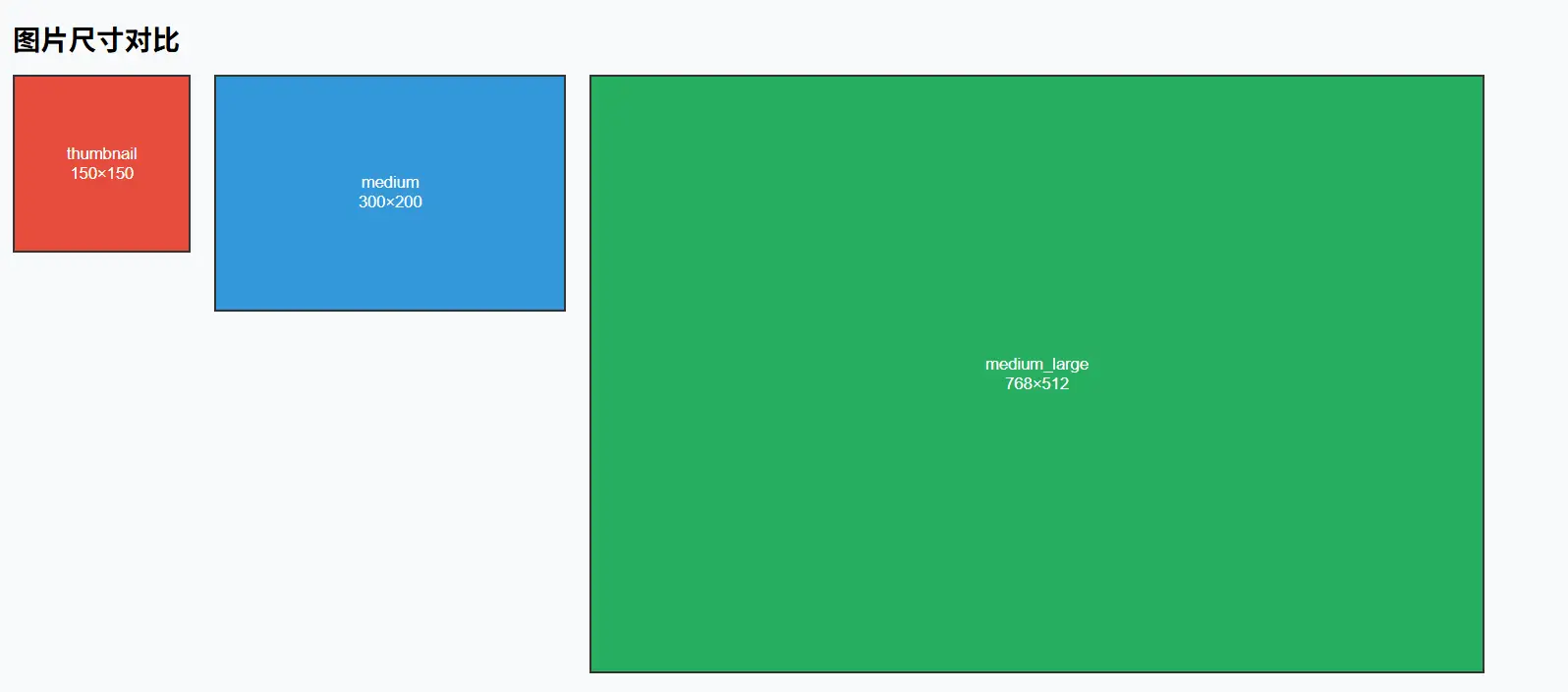
🔹 推荐的完整流程
-
先确认目前有哪些尺寸(避免误删):
wp image-size list输出里会显示尺寸名称、宽高、裁剪方式,比如:
name width height crop thumbnail 150 150 1 medium 300 300 0 large 1024 1024 0 woocommerce_thumbnail 300 300 1 woocommerce_single 600 600 0 ... -
移除不需要的尺寸(比如 WooCommerce 的),在
functions.php里写上:remove_image_size('woocommerce_thumbnail'); remove_image_size('woocommerce_single'); remove_image_size('woocommerce_gallery_thumbnail'); -
执行重建:
wp media regenerate --yes- WP‑CLI 会发现 WooCommerce 的尺寸已经不再定义,于是重建时就不会再生成它们;
- 旧的 WooCommerce 缩略图也会被删除。
-
(可选)清理缓存/CDN:
- 如果你有用缓存插件 / CDN,要清理一下,否则前端可能还会引用旧图。
🔹 总结
- 关键点就在不加
--skip-delete - WP‑CLI 会非常智能:它只保留当前注册的尺寸,其余就删掉。
这是个非常好的做法 —— 先用一个图片 ID 来试,确认效果没问题再批量处理。
先用1个来测试:针对单个 ID 重建缩略
比如你要处理 ID 为 123 的图片:
wp media regenerate 123
执行后:
- WordPress 会删除这张图的旧缩略图(不再定义的也会清除)。
- 然后按你当前保留的尺寸重新生成缩略图。
- 原始文件(比如
photo.jpg)不会被删除,只是附带的尺寸文件更新。
🔹 怎么查文章的封面图 ID?
封面图在 WP 数据库里存储在文章的 meta 字段 _thumbnail_id。
你可以用 WP‑CLI 很快查出来:
bash
wp post meta get 6483 _thumbnail_id
如果有结果(例如显示数字 7120),那就是这篇文章的封面图 ID。
🔹 再重建缩略图
拿到这个 ID 后,可以直接跑:
wp media regenerate 7120 --yes
(假设 _thumbnail_id 返回的是 7120)。
这样只会对这张封面图重建缩略图,并删除不再需要的旧尺寸。
🔹 如果没查到
- 如果命令输出为空 → 说明这篇文章「没有设置特色图」。
- 有可能文章里插入了图片,但不是作为封面图,而是文章内容里的
<img>。那种情况你需要在编辑器里点开图片,找到媒体库里的 ID 或文件名再处理。
你这里的 6483 是文章 ID(post_type = post),而你想要的其实是这篇文章的 特色图 / 封面图(Featured Image)的附件 ID。
🔹 怎么查文章的封面图 ID?
封面图在 WP 数据库里存储在文章的 meta 字段 _thumbnail_id。
你可以用 WP‑CLI 很快查出来:
bash
wp post meta get 6483 _thumbnail_id
如果有结果(例如显示数字 7120),那就是这篇文章的封面图 ID。
🔹 再重建缩略图
拿到这个 ID 后,可以直接跑:
wp media regenerate 7120 --yes
(假设 _thumbnail_id 返回的是 7120)。
这样只会对这张封面图重建缩略图,并删除不再需要的旧尺寸。
🔹 下一步建议
-
检查 uploads 目录
- 确认旧的 WooCommerce 缩略图(比如
-woocommerce_thumbnail-xxx.jpg)是否已经消失。 - 新生成的缩略图是否符合你保留的尺寸(比如
-150x150.jpg,-medium.jpg等)。
- 确认旧的 WooCommerce 缩略图(比如
-
刷新缓存
- 如果用了缓存插件/CDN,记得清理缓存,否则前端可能还在引用旧图。
-
批量执行
-
如果测试没问题,可以跑全站:
bash
wp media regenerate --yes -
这样会遍历所有上传过的图片。
-
